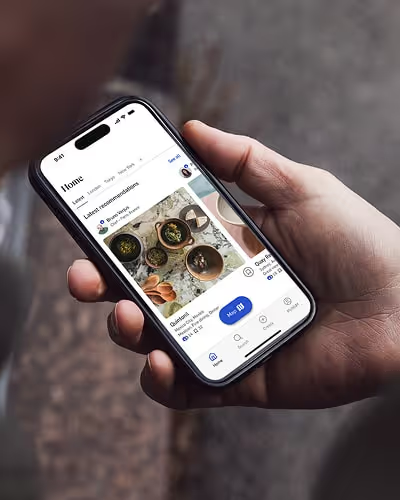Subscription & Payments
Subscripe
How do I redeem a promo code?
1. Go to Settings page by pressing your profile icon.
2. Select Manage Subscription.
3. Select Enter Promo Code.
4. Enter the promo code and press "Redeem".
How do I redeem a gift card?
1. Go to Settings page by pressing your profile icon.
2. Select Manage Subscription.
3. Select Enter Promo Code.
4. Enter the promo code and press "Redeem".
If you already have active subscription, you need to cancel your current subscription, wait it to end and then you can resubscribe by using the gift card.
I purchased Membership subscription, but it is not showing on my account.
Sometimes subscription hasn't been applied to your account, even if you have bought it. You can try to restore it.
1. Go to Settings page by pressing your profile icon.
2. Select Manage Subscription.
3. Select Edit Subscription.
4. Select Restore Past Purchases.
How do I subscribe?
1. Ensure you are logged into the account you wish to upgrade.
2. Press on any button or prompt that says "Get Membership".
3. Select between an annual or a monthly option.
4. Depending on your account's eligibility, either press "Start trial" or "Subscribe for..."
If you're having trouble subscribing, please refresh the page or close and re-open the World of Mouth app. If you are still experiencing issues afterward, you can email info@worldofmouth.app or send a feedback request through the app.
Change Plans
How do I change my monthly subscription to an annual one?
On iOS:
1. Go to Settings page by pressing your profile icon.
2. Select Manage Subscription.
3. Select Edit Subscription.
4. Select Change Plans
5. You will see four plans, choose WoM Annual (1 Year).
Unsubscribe
Will deleting my account end my subscription?
No, deleting your account will not end your subscription. All subscriptions are managed through the App Store or Play Store. Please ensure you unsubscribe your subscription.
You can unsubscribe from App Store or Play Store or through the app:
1. Go to Settings page by pressing your profile icon.
2. Select Manage Subscription.
3. Select Edit Subscription.
4. Select Cancel Subscription.
Will my membership renew automatically?
Yes. You can unsubscribe at any time. Your current subscription will be active until the next billing date.
Request a refund
Unfortunately, as you are purchasing the subscription from the App Store or Play Store, you will have to request a refund through them. As a developer, there is no way for us to issue it directly. You can find instructions for this for the App Store and the Play Store. We appreciate your understanding and welcome any feedback you may have.
How do I cancel my subscription?
1. Go to Settings page by pressing your profile icon.
2. Select Manage Subscription.
3. Select Edit Subscription.
4. Select Cancel Subscription.