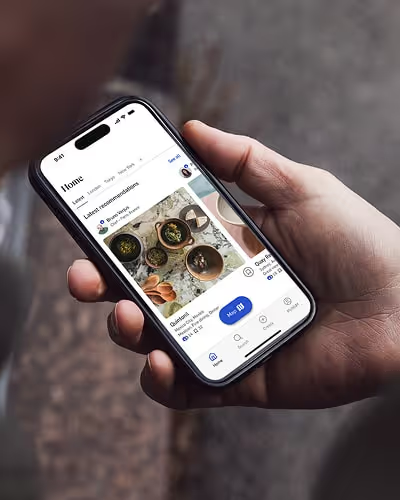Account
How do I change my email?
Currently, it’s not possible to change email from the app. Please send us email to info@worldofmouth.app, we can change your email on behalf of you.
How do I change my password?
1. Go to Settings page by pressing your profile icon.
2. Select Manage Account.
3. Select Change Password.
4. To change your password, fill your previous password and type your new password.
Note, if you have signed in with Apple or Google you don’t have a password.
How do I reset my password?
1. In the app sign-in page, select Sign in.
2. Select Sign in with mail.
3. Select Forgot password? to request password resetting.
4. Follow the introductions from your email.